Facebook Marketplace has become an essential tool for millions of users looking to buy, sell, or trade items within their communities. However, like any digital platform, it’s not immune to technical hiccups. Users often find themselves asking, “Why is Facebook Marketplace not working?” In this comprehensive article, we delve into the common issues faced by users and provide practical solutions to resolve them, ensuring a smoother experience on Facebook Marketplace.

Common Issues with Facebook Marketplace
- Access Denied: A common issue is finding that access to the Marketplace is suddenly unavailable. This can happen due to various reasons such as geographical restrictions, age limitations, or new Facebook accounts not meeting the Marketplace’s eligibility criteria.
- Technical Glitches: Sometimes, the problem is not with your account but with Facebook itself. Technical glitches can occur due to updates, server downtime, or bugs in the system.
- Listing Problems: Users often face challenges with listing items. These issues range from photos not uploading correctly to descriptions being flagged for violating Facebook’s policies.
- Notification Issues: Another frequent concern is not receiving notifications about inquiries or offers on listed items, which can lead to missed opportunities.
- Search and Filter Problems: Users sometimes experience difficulties with the search and filter functions, which are crucial for navigating the vast array of items on Marketplace.
Don’t miss: Facebook dating not showing likes – How to fix
How to fix the Facebook marketplace not working
If you’re experiencing issues with Facebook Marketplace not working, there are several potential fixes you can try:
- Check Settings and Accessibility: Ensure your Facebook account is not new, you’re over 18, and you’re in a supported country and using a supported language. Facebook Marketplace has specific requirements for accessibility, including age, location, and account maturity to prevent scams.
- Update the Facebook App: Keeping your app up to date is crucial as updates often include bug fixes and improvements that can resolve Marketplace issues.
- Sign Out and Sign In: Sometimes, a simple log-out and log-in can resolve temporary glitches affecting the Marketplace.
- Clear Cache and Temporary Data: Accumulated cache and temporary data can sometimes cause the app or browser to malfunction. Clearing these might resolve the issue. This applies to both desktop browsers and mobile devices.
- Disable Browser Extensions: Third-party browser extensions can interfere with Facebook Marketplace’s functionality. Disabling these extensions and then trying to access Marketplace again can help identify if an extension is the cause of the problem.
- Use a Different Browser or Reinstall the App: If you’re accessing Facebook Marketplace via a web browser, try a different browser to see if the issue persists. If you’re using the app, try uninstalling and reinstalling it.
- Request to Restore Marketplace Access: If your access to Marketplace has been revoked due to a perceived violation of Facebook’s policies, and you believe it’s a mistake, you can request a review of your account to possibly restore access.
Report your problem to Facebook
If the previous solutions don’t resolve your issue, you can try these steps:
Visit your Facebook profile, select “Help and Support,” then “Report a Problem.” Choose “Something Went Wrong” and proceed. In the report, pick “Marketplace” as the area of concern, detail your issue thoroughly, and submit your report. This process allows Facebook to address your specific problem with Marketplace. For more detailed instructions, please refer to the original guidance or Facebook’s help center.
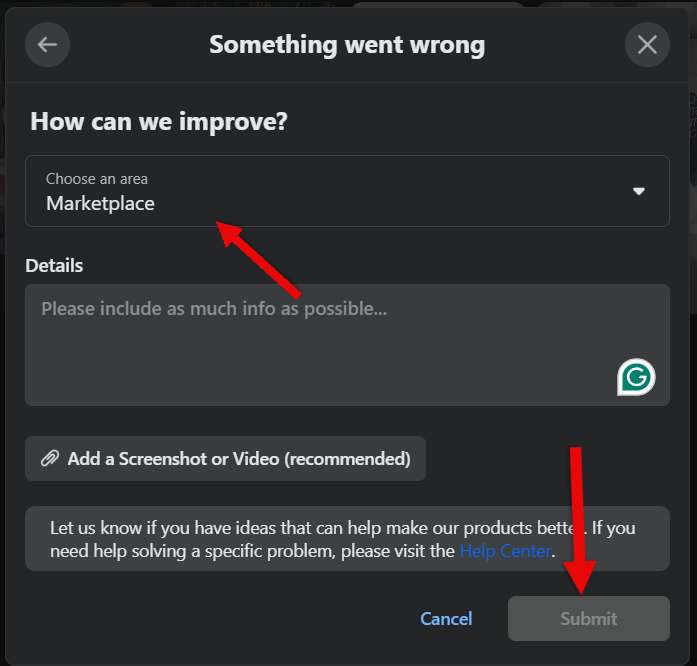
Contacting Support
If none of the above solutions work, contacting Facebook’s support team is advisable. They can provide specific guidance based on your account and the nature of the issue.
Conclusion
Most issues with Facebook Marketplace stem from user account problems, technical glitches, or misunderstandings of the platform’s policies. By following the troubleshooting steps outlined above, users can often quickly resolve these issues. Remember, keeping the app updated and being aware of the platform’s rules can go a long way in ensuring a smooth and successful experience with Facebook Marketplace.
