Gaming has become an integral part of our lives, and Xbox consoles have a dedicated fan base worldwide. However, like any technological marvel, Xbox devices can encounter hiccups that disrupt your gaming experience. One such hiccup that often frustrates gamers is the Xbox Error Code 0x87e50033. If you’ve come across this error, fear not, for in this comprehensive guide, we will explore the depths of this issue, understand its causes, and provide you with practical solutions to get your console back in action.
Understanding Xbox Error Code 0x87e50033
Before we dive into troubleshooting, let’s decipher what this error actually means. Xbox Error Code 0x87e50033 is a common error that occurs when there are issues with accessing or downloading content on your Xbox console. This can manifest in various ways, such as:
- Unable to access the Xbox Store.
- Problems with downloading or updating games and apps.
- Difficulties with accessing certain features or online services.
The root causes of this error can range from network issues to problems with your console’s settings. Understanding these causes is the first step in resolving the error effectively.
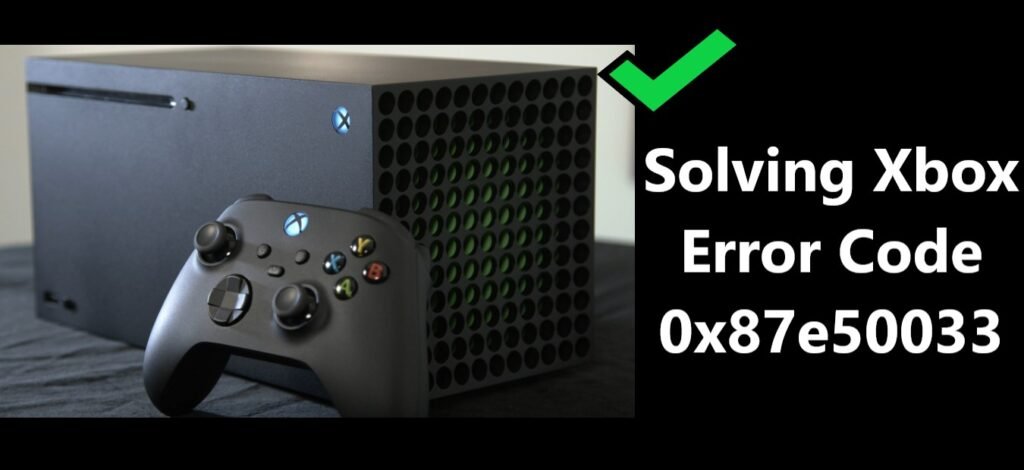
Common Causes of Xbox Error Code 0x87e50033
To tackle this error, it’s essential to identify its potential causes. Here are some common culprits:
1. Network and Connectivity Issues
When dealing with Xbox Error Code 0x87e50033, it’s important to understand that a shaky or unreliable internet connection can often be the root cause. Network problems, like slow speeds or intermittent connectivity, can disrupt the communication between your console and Xbox Live servers, leading to this error. To tackle this issue effectively, you’ll need to take a closer look at your network setup and make some adjustments.
2. Xbox Live Outages
In some cases, the error may not be due to your network or console but with Xbox Live itself. If Xbox Live services are experiencing outages or undergoing maintenance, it can lead to connectivity issues and trigger the Xbox Error Code 0x87e50033. When this happens, it’s essential to check the status of Xbox Live to determine if the issue is on their end and wait for them to resolve it.
3. Corrupted Cache
A corrupted cache on your console can indeed interfere with the download and installation of games or apps, potentially leading to the appearance of Error Code 0x87e50033 when attempting to access content. It’s essential to address this issue by clearing the cache on your Xbox to ensure the smooth operation of your games and applications.
4. Account Issues
Issues related to your Xbox Live account, payment methods, or subscriptions can indeed be the underlying causes of Xbox Error Code 0x87e50033. Billing problems or misconfigured account settings can disrupt your access to content and result in this error. To resolve it, it’s crucial to address any account-related issues promptly and ensure your payment methods and subscriptions are in order.
5. Console Settings
Misconfigured console settings, particularly those related to privacy or content restrictions, can certainly lead to restrictions on your access to content and trigger Xbox Error Code 0x87e50033. To resolve this issue, you should review and adjust your console’s settings, ensuring they align with your preferences and desired content access levels.
Now that we have a grasp of what we’re dealing with let’s move on to the solutions.
Learn more: Xbox System Error e208: Causes, Fixes, and Prevention
Solutions for Xbox Error Code 0x87e50033
1. Check Your Network Connection
Ensuring the reliability of your internet connection is paramount when tackling Xbox Error Code 0x87e50033. Let’s dive deeper into this crucial aspect of troubleshooting. By conducting a thorough speed test, you can uncover any irregularities in your network’s performance that might be contributing to the error. Moreover, if you’re currently utilizing a Wi-Fi connection, it’s worth considering the advantages of a wired connection. Connecting your Xbox console directly to your router using an Ethernet cable can significantly enhance network stability, providing a more robust foundation for resolving network-related issues associated with this error.
2. Verify Xbox Live Status
When battling Xbox Error Code 0x87e50033, staying informed is a strategic move. By venturing to the official Xbox Live status page or exploring their social media channels, you can ascertain whether there are ongoing issues or maintenance affecting their services. If the root of the problem lies within Xbox’s domain, patience may be your greatest ally, as you may need to await their resolution efforts to overcome this error and resume your gaming adventures unimpeded.
3. Clear Console Cache
Once you’ve ventured into the System settings of your Xbox console and accessed the “Storage” section, you’ll find an option of great significance – “Clear local saved games.” This hallowed command holds the power to cleanse your console’s cache, potentially banishing any cache-related gremlins that may have conspired to summon the vexing Xbox Error Code 0x87e50033 into your gaming realm. By invoking this option, you take a courageous step towards restoring the harmony of your gaming experience.
4. Check Your Xbox Live Account
To embark on this quest of verification, navigate to the sanctum of your Xbox Live account settings. Here, in the hallowed halls of account management, you shall meticulously examine the standing of your account. Cast your discerning gaze upon billing matters and the state of your subscriptions. Ensure that no shadows of unpaid dues or the cobwebs of expired subscriptions plague your account’s purity. Additionally, extend your scrutiny to the realm of payment methods, ensuring they are refreshed and ready for duty. With this vigilance, you shall fortify your account’s integrity against the perils that may trigger the dreaded Xbox Error Code 0x87e50033.
5. Adjust Content Restrictions
In your noble quest for resolution, it is imperative to journey to the heart of your console’s content restriction settings. Within the labyrinthine corridors of your console’s settings, venture forth to “Settings,” then “Account,” and finally, “Family settings.” Here, you shall unveil the mysteries of privacy and content restrictions. With the wisdom of a seasoned knight, review these settings diligently. Should you perceive that these safeguards, in their overzealous protection, have inadvertently barred your access to content, wield your authority to adjust them accordingly. With this vigilant watch over your content restrictions, you shall thwart the malevolent forces that seek to invoke Xbox Error Code 0x87e50033.
Advanced Troubleshooting!!!
If the error persists despite trying the above steps, you may need to explore more advanced troubleshooting options:
1. Hard Reset Your Xbox
When all else falters, fear not, for a powerful remedy remains at your disposal. Embrace the art of the hard reset. With resolute determination, extend your hand towards the power button of your noble Xbox console. Hold it steadfast for a count of ten heartbeats, unyielding even in the face of impending darkness. As the console succumbs to your will and extinguishes its luminous presence, let not doubt cloud your resolve.
Then, with the same unwavering determination, breathe life back into your loyal companion. Power on your Xbox once more, and in the aftermath of this rebirth, ascertain if the vexing specter of Xbox Error Code 0x87e50033 has been banished from your kingdom. This method, born of ancient knowledge and modern sorcery, often proves a potent remedy when confronted with seemingly insurmountable challenges.
2. Reinstall Games and Apps
In the realm of digital afflictions, the curse of corrupted installations can cast a shadow upon the most valiant of gamers. When the specter of Xbox Error Code 0x87e50033 haunts a particular game or app, it is time to wield the sword of uninstallation and perform a ritual of rebirth. Venture into the hallowed halls of your Xbox console, and with unwavering purpose, select the afflicted game or app. With a solemn heart, choose the path of “Uninstall.” Watch as the corrupted remnants are purged from your digital domain, leaving behind a clean slate, untarnished by the curse.
Now, with newfound hope, embark upon a quest to your console’s marketplace. Seek out the very game or app that once tormented you. As you initiate the download, envision the rebirth, the renewal of digital life. Once the process is complete, return to the battlefield or the digital world you so cherish and witness if the curse has been lifted, and Xbox Error Code 0x87e50033 vanquished. For in this act of uninstallation and reinstallation, you embrace the age-old wisdom that sometimes, to conquer digital demons, one must start anew.
3. Contact Xbox Support
In the direst of gaming tribulations, when all hope seems lost and the specter of Xbox Error Code 0x87e50033 refuses to yield, there exists a beacon of hope – Xbox Support. As you face the abyss of persistent errors and technical conundrums, take solace in knowing that a fellowship of skilled troubleshooters awaits your call. Xbox Support, the guardians of digital realms, stand ready to lend their expertise. Do your virtual armor and prepare to engage. Visit the official Xbox Support website or seek them out through the hallowed halls of social media. Describe your quest, and your struggle against the relentless error, and await their guidance. In this final recourse, you are not alone. The wizards of Xbox Support shall wield their knowledge and spells of advanced troubleshooting. They shall unravel the most intricate of digital enigmas and forge a path toward resolution.
When all other avenues have been traversed, and the battle against Xbox Error Code 0x87e50033 rages on, remember that support is but a message away. The digital realms hold many mysteries, but with the aid of Xbox Support, you shall emerge victorious, your gaming adventures free from the shackles of error.
Conclusion
Xbox Error Code 0x87e50033 can be a frustrating hurdle, but with the right troubleshooting steps and a bit of patience, you can get back to enjoying your favorite games and content without interruption. Remember to stay updated on Xbox Live status, maintain a stable network connection, and periodically clear your console’s cache to prevent similar issues in the future. Happy gaming!
FAQ’s
This error often haunts gamers due to network or server issues beyond their control.
Yes, a shaky connection can disrupt your gaming experience and lead to this vexing error.
Xbox Live can have outages or maintenance, impacting your ability to connect and play games.
Yes, a messy cache can wreak havoc, causing this error when you try to access content.
