Indeed, LiftMaster garage door openers, celebrated for their reliability and convenience, may encounter occasional technical hiccups. When facing these situations, having a comprehensive understanding of error codes becomes crucial. This knowledge is indispensable for efficiently troubleshooting issues as they arise. One such error code that homeowners may encounter is LiftMaster Error Code 4-6, a common indicator of a photo-eye alignment issue. In this guide, we will delve into the specifics of Error Code 4-6, shedding light on its meaning and providing a step-by-step approach to resolving it. By gaining insight into this error and its resolution, homeowners can maintain the smooth operation of their garage door openers with confidence.
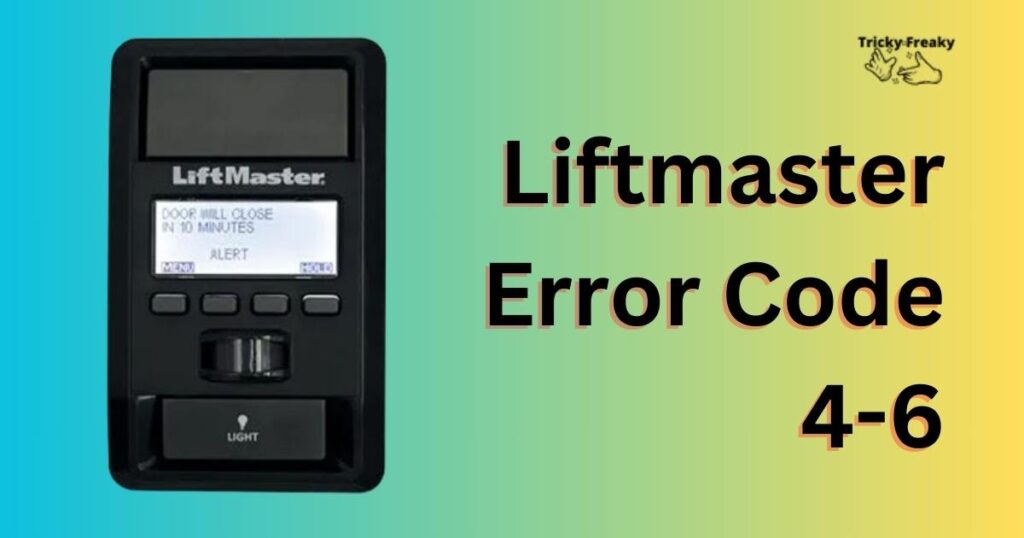
What is the cause of LiftMaster Error code 4-6?
Error Code 4-6 is a valuable clue in diagnosing issues with LiftMaster garage door openers. Often associated with problems related to the alignment of the photo-eye sensors, understanding its significance is the first step toward a functional solution.
In the upcoming sections, we will delve into a range of strategies and techniques to effectively address Error Codes 4-6. This comprehensive guide is designed to empower homeowners, whether you’re a seasoned DIY enthusiast or a novice. It will furnish you with the knowledge and practical steps necessary to rectify photo-eye alignment issues and guarantee the dependable performance of your LiftMaster garage door opener.
How to fix LiftMaster Error code 4-6!!!
This comprehensive guide is designed to help you resolve the LiftMaster Error Code 4-6 on your garage door opener.
Fix 1: Fix Alignment
LiftMaster Error Code 4-6 often occurs when the system’s photo eye sensors are misaligned. The sensors are present on either side of the garage door and must line up directly across from each other for proper operation. If they’re not aligned, the garage door opener won’t work, and you’ll see Error Code 4-6 on your unit.
The solution here is straightforward. First, loosen the wingnut on the sensor bracket. Then, make slight adjustments by moving the bracket up or down. Finally, tighten the wingnut securely. Once completed, confirm that the LED on both sensors is consistently lit, as this indicates precise alignment.
Fix 2: Remove Obstructions
Sometimes, Error Code 4-6 can be triggered by physical obstructions that disrupt the proper functioning of the photo-eye sensors. It’s remarkable how something as small as a leaf or as inconspicuous as a speck of dust can lead to this error. To tackle this issue effectively, you’ll need to perform a thorough check of the area between the two sensors.
- Inspect the Sensor Path: Begin by carefully examining the space between the two photo-eye sensors. Look for any objects, no matter how minor they may seem, that might be blocking the sensor’s line of sight. Common culprits include leaves, twigs, cobwebs, or even small debris.
- Remove Obstructions: If you spot any obstructions, gently clear them away. It’s essential to be gentle during this process to avoid misaligning the sensors further. Ensure that the entire path between the sensors is completely clear.
- Clean the Sensor Lenses: While you’re working on the sensors, take the opportunity to clean their lenses. Dust, dirt, or even tiny particles on the lenses can interfere with their operation. Use a soft, dry cloth to carefully wipe the sensor lenses clean. Be thorough but gentle to avoid scratching the lenses.
By removing obstructions and ensuring the sensor lenses are free from debris, you’re taking significant steps to address Error Code 4-6. These seemingly minor maintenance tasks can have a substantial impact on the proper functioning of your LiftMaster garage door opener’s photo-eye sensors.
Fix 3: Try Power Cycling The System
The age-old IT trick of turning it off and back on again might just work with your Liftmaster system. Power cycling the system can sometimes correct minor electronic errors and could potentially clear the Error Code 4-6.
To power cycle your system, unplug the garage door opener from its power source, wait for about a minute, then plug it back in. Once the system powers back on, check to see if the error code has cleared. If the error persists, continue with the next steps of troubleshooting.
Fix 4: Change Mounting Brackets
In some instances, the mounting brackets holding the photo eyes in place could have been bumped or moved, causing misalignment. In this case, consider changing the mounting brackets. New mounting brackets usually provide more stability and can prevent future misalignment, thus resolving the Error Code 4-6.
Learn more: Xbox System Error e208: Causes, Fixes, and Prevention
Fix 5: Manage Height
The correct positioning of your LiftMaster garage door opener sensors plays a crucial role in preventing Error Code 4-6. Ideally, these sensors should be installed at a specific height – about six inches above the ground. Incorrect sensor height can result in misalignment issues, potentially triggering this error code. To address this:
- Measure Sensor Height: First, verify the current height of your sensors. Use a tape measure to ensure they are indeed positioned at approximately six inches above the ground.
- Adjust Sensor Height: If you find that the sensors are either too high or too low, make the necessary adjustments. To raise or lower them, you may need to loosen the mounting brackets slightly. Ensure that both sensors are at the same height, and use a level to confirm their alignment.
Fix 6: Check Power
The proper power supply is essential for the sensors to function correctly. If there’s an issue with your LiftMaster garage door opener’s power source, it can lead to Error Code 4-6. Here’s how to address power-related problems:
- Inspect the Power Supply: First, ensure your garage door opener is actively connected to a functional power source. Confirm it’s securely plugged into a live electrical outlet or that the circuit breaker for the opener remains in the “on” position.
- Test Sensor Lights: Most LiftMaster sensors have indicator lights that should be lit when functioning correctly. If the sensors aren’t lighting up, this could indicate a power issue.
- Check for Loose Wires: Inspect the wires connected to the sensors and the opener unit. Loose or damaged wires can disrupt the power supply. If you find any loose wires, secure them properly.
- Electrical Troubleshooting: If everything seems fine but the sensors still aren’t receiving power, it might indicate a more complex electrical problem. In such cases, it’s advisable to contact a professional garage door technician or an electrician for a thorough diagnosis and repair.
Fix 7: Contact LiftMaster
If following these steps has not resolved your Error Code 4-6, you may need professional help. LiftMaster has a customer support line you can contact for assistance. Depending on your issue, they may be able to help you over the phone or they might need to schedule a service appointment.
Conclusion
The LiftMaster Error Code 4-6 is typically a straightforward issue indicating misaligned photo-eyes. By fixing the alignment, removing obstructions, power cycling the system, changing the mounting brackets, managing the sensor height, and ensuring proper power, you can likely resolve this error. Of course, if all else fails, contacting Liftmaster is a final and reliable resort.
FAQ’s
This error code usually signifies a problem with your system’s photo-eye alignment.
You can try fixing the alignment, clearing any obstructions, power cycling your system, changing the mounting brackets, adjusting the height of the sensors or checking for power issues.
If trying to resolve the issue yourself doesn’t work, or if you’re uncomfortable performing these steps on your own, it’s always a good idea to contact LiftMaster support directly.
Yes, severe weather conditions (extreme rain, snow, or even dirt carried with the wind) could cause obstructions or misalignment of the sensors, leading to Error Code 4-6.
Fixing any error code including 4-6 is crucial for the safety and functionality of your LiftMaster garage door. If not checked, it can lead to the garage door not operating properly which could be a safety concern.
Yes, there are other error codes that can appear, each one indicating a different issue. For example, Error Code 1-5 indicates an issue with the RPM sensor, and Error Code 5-6 signals a problem with the logic board. Always refer to your user manual or contact LiftMaster customer service for help to understand these codes.
Yes, it’s a common error code signifying a misalignment of the photo-eye sensors. As these sensors play a crucial role in ensuring safety and optimal door performance, regular checks and adjustments can actively lead to the frequent appearance of Liftmaster Error Code 4-6. However, it’s usually straightforward to correct.
