In the ever-expanding world of multiplayer online games, “Palworld” has captured the hearts of many with its unique blend of adventure and companionship. However, like any online game, players sometimes face the frustrating issue of a “connection timed out” error when trying to enjoy multiplayer sessions. This article aims to provide comprehensive solutions to help “Palworld” enthusiasts overcome this common problem and enhance their gaming experience.
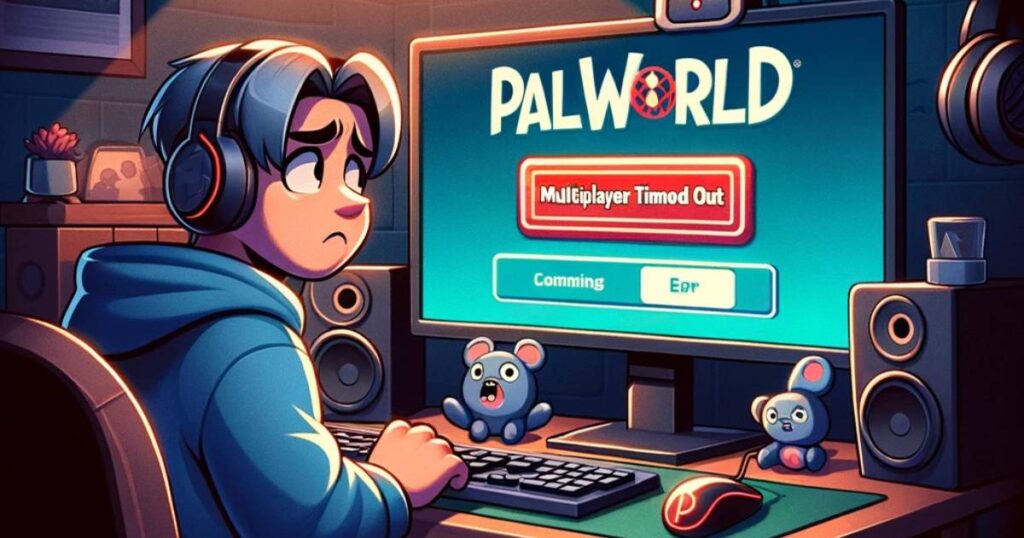
What is Palworld Server Connection Timed Out
Encountering different types of the “Connection Timed Out” issue in Palworld brought some challenges in trying to fix it. This error, which sometimes appeared as an Online Session Error or displayed random codes, happened because something wasn’t connecting well between players’ devices and Palworld’s servers. Most of the time, this hiccup occurred when the servers had some problems or were temporarily offline, and the game developers usually gave us a heads-up about these server glitches. Now, here’s the thing: this error only bothered gamers playing together in multiplayer mode.
If you were on a solo adventure, you could keep enjoying Palworld even if the multiplayer servers were acting up. But, if there was a bigger problem affecting everyone, it would put a halt to the game for all players, causing a much bigger headache. So, keeping an eye out for updates from the developers and understanding the difference between multiplayer issues and solo issues turned out to be pretty important.
Don’t miss: Palworld Failed to EOS Login: Understanding and Fixing the Issue
How to fix Palworld multiplayer connection timed out
Here are some strategies to troubleshoot and fix this issue:
- Check Server Status: Before attempting any technical fixes, ensure that the Palworld servers are online and functioning correctly. You can check the official Palworld website or social media channels for any announcements regarding server maintenance or downtime.
- Restart Your Game and Device: Sometimes, a simple restart of the game or your device can resolve temporary connectivity issues. Close the game completely and restart your gaming device before trying to connect again.
- Examine Your Internet Connection: A stable internet connection is crucial for online multiplayer games. Ensure your internet is working correctly. You can do this by running a speed test or trying to browse the web. If you’re using Wi-Fi, consider moving closer to your router or switching to a wired Ethernet connection for better stability.
- Router Reset: Restarting your router can resolve network congestion and refresh your connection. Turn off your router, wait for a minute, and then turn it back on. After it fully reboots, try connecting to Palworld again.
- Check for Game Updates: Ensure that you’re running the latest version of Palworld. Game updates often fix known bugs and connectivity issues. Check the platform you’re playing on (like Steam, Xbox, or PlayStation) for any available game updates.
- Adjust Firewall and Antivirus Settings: Your firewall or antivirus might be blocking Palworld’s connection to the internet. Add Palworld as an exception in your firewall and antivirus program settings.
- Verify Game Files: If you’re playing on a platform like Steam, use the feature to verify the integrity of game files. This can fix any corrupted or missing game files that might be causing the issue.
- Avoid Peak Times: If the server is overloaded during peak gaming hours, try playing at different times when fewer players are likely to be online.
- Contact Support: If none of the above steps work, it’s a good idea to reach out to Palworld’s customer support for further assistance.
Preventive Measures and Best Practices:
To minimize the chances of encountering the “connection timed out” error in “Palworld,” consider the following best practices:
- Regularly update your game and client.
- Maintain a stable and fast internet connection.
- Keep your gaming device’s software updated.
- Avoid peak times if server overload is a frequent issue.
Conclusion
While the “connection timed out” error in “Palworld” can be a source of annoyance, it’s usually fixable with some troubleshooting. By following the tips and solutions outlined in this article, players can often resolve this issue and get back to enjoying their multiplayer adventures in the world of “Palworld.”
