Venmo’s Instant Transfer feature is a convenient way to access your funds instantly, but sometimes users encounter issues when it’s not working as expected. In this guide, we’ll explore the common problems associated with Venmo Instant Transfers, understand the underlying causes, and provide detailed steps to resolve them. Whether you’re facing issues with your debit card, mismatched account names, bank support, or Venmo limits, we’ve got you covered.
Understanding the error
Venmo Instant Transfers are designed for seamless, rapid transactions, but a range of factors can disrupt the process. Common issues include a debit card that doesn’t support Instant Transfer, name discrepancies between your card and Venmo account, bank limitations, surpassing Venmo’s transfer limits, or not adhering to their terms and conditions.
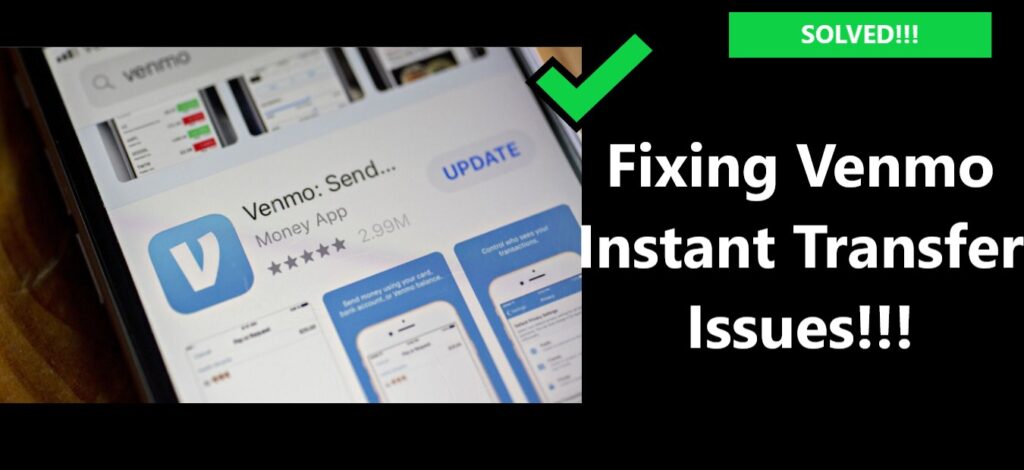
How to fix Venmo instant transfer not working
Fix 1: Use a Debit Card
- Quick Access to Funds: Venmo’s Instant Transfer offers rapid fund access, but it’s crucial to avoid a common pitfall: using a debit card that doesn’t support this feature.
- Check Card Compatibility: To enjoy the quick transfers Venmo provides, you need to verify that your debit card is compatible with the Instant Transfer feature.
- Contact Your Bank: To determine your debit card’s support for Venmo’s Instant Transfer, the best course of action is to get in touch with your bank or financial institution.
- Detailed Information: Your bank can provide you with comprehensive information regarding the compatibility of your card with Venmo’s services.
- Request an Eligible Card: If your current card doesn’t support Instant Transfers, you may need to request or apply for an eligible card from your bank.
- Variability in Debit Cards: It’s important to note that not all debit cards are the same. The availability of features like Instant Transfer can vary based on the bank and the type of debit card you possess.
- Prevent Frustration: By confirming your card’s compatibility with Venmo’s Instant Transfer, you can avoid unnecessary frustration and ensure your funds are readily accessible whenever you need them.
- Critical Step: Verifying your card’s compatibility is a critical step in resolving any issues related to Venmo’s Instant Transfer feature. It’s a proactive measure to avoid potential inconveniences when using this rapid transfer service.
In summary, ensuring the compatibility of your debit card with Venmo’s Instant Transfer is essential for a seamless and frustration-free experience. Contacting your bank to gain clarity on your card’s capabilities is a prudent step to take to make the most of this convenient service.
Fix 2: Make Sure Your Card and Venmo Account Names Match
A frequent stumbling block that can hinder Venmo Instant Transfers is a mismatch between the name on your debit card and the name on your Venmo account. Venmo requires the names to be identical to ensure secure and smooth transactions. If there is even a slight discrepancy, it may lead to transfer issues. To resolve this issue, start by ensuring the name on your debit card matches your Venmo account precisely. If the names differ because of a change in your personal information, it’s crucial to update your Venmo account to reflect the accurate name on your card. This ensures that Venmo recognizes your card and facilitates seamless Instant Transfers.
Here’s how to ensure your card and Venmo account names match:
- Open the Venmo App: Launch the Venmo app on your mobile device.
- Access Your Profile: Tap on your profile icon or name to access your account settings.
- Edit Your Profile: Select the option to edit your profile information.
- Update Your Name: Change your name to match the name on your debit card exactly.
- Save Changes: Confirm and save the updated information.
By taking these steps, you eliminate the potential obstacle of name discrepancies, ensuring that Venmo can process your Instant Transfers without any hiccups. This simple adjustment can make a significant difference in the success of your Venmo transactions.
Fix 3: Ensure Your Bank Supports Instant Transfers
- Bank Limitations: In certain cases, your bank may not provide support for Venmo’s Instant Transfer feature. It’s essential to verify if your bank allows Instant Transfers because not all financial institutions offer this service.
- Bank Types: Smaller banks, credit unions, or specific online banks might have limitations or restrictions when it comes to Venmo’s features.
- Check Bank’s Website: To determine if your bank supports Venmo’s Instant Transfer, start by visiting your bank’s official website.
- Contact Customer Service: If you cannot find relevant information on their website, consider reaching out to their customer service for clarification.
- Explore Services: Look for services or features related to peer-to-peer payment platforms like Venmo on your bank’s website.
- Consider a Different Bank: If you find that your current bank doesn’t support Instant Transfers, you might want to consider opening an account with a bank that does.
- Larger Banks: Larger, well-established banks usually offer a broader range of services, including compatibility with popular payment apps like Venmo.
- Ensure Compatibility: By confirming your bank’s support for Instant Transfers, you can address issues related to incompatibility and fully enjoy Venmo’s quick transaction capabilities.
- Proactive Measure: This proactive step can save you time and frustration when using the service, ensuring a seamless Venmo experience.
In summary, confirming your bank’s support for Venmo’s Instant Transfer is crucial to ensure compatibility and a hassle-free experience. Consider exploring larger banks if your current institution doesn’t offer this feature, as they typically provide broader service offerings.
Learn More: Google sheets formula parse error
Fix 4: Respect the Venmo Limits
- Security and Fraud Prevention: Venmo implements daily and weekly limits on Instant Transfers to maintain security and prevent fraudulent activity. These limits are designed to keep transactions within a reasonable and secure range.
- Avoid Exceeding Limits: It’s crucial to avoid exceeding these limits, as doing so can lead to issues with your Instant Transfers.
- Varied Limits: Venmo’s limits can vary based on your account verification status and usage history. You can typically find your specific limits within the Venmo app by navigating to “Settings” and selecting “Limits.”
- Adapt Transactions: To ensure you stay within these limits, you can adjust your transaction amount by splitting larger payments into smaller ones across multiple transactions.
- Standard Transfers: Alternatively, you can opt for Venmo’s standard transfer option instead of Instant Transfer. While standard transfers may take longer, they are not subject to the same limits.
- Smooth and Secure Transactions: Understanding and respecting Venmo’s limits is essential to ensure your Instant Transfers run smoothly without disruptions.
- Policy Compliance: Adhering to these limits is not only essential for smooth transactions but also for maintaining compliance with Venmo’s policies and preserving the security of your financial transactions.
In summary, respecting and adhering to Venmo’s Instant Transfer limits is critical for a hassle-free and secure experience. Understanding these limits and making appropriate transaction adjustments or using standard transfers when needed will help you make the most of Venmo’s services while ensuring financial security and policy compliance.
Fix 5: Respect the Terms and Conditions
- Terms and Conditions Compliance: Venmo, like any online platform, has a set of terms and conditions that users must follow when using the service. Failure to adhere to these terms can lead to account issues and, consequently, problems with Instant Transfers.
- Preventing Non-Compliance Issues: To prevent issues arising from non-compliance, it’s crucial to acquaint yourself with Venmo’s terms and conditions. You can find these terms on the Venmo website or within the app.
- Understanding Policies: Reading through these terms ensures that you comprehend Venmo’s policies regarding usage, security, and prohibited activities.
- Common Violations: Common violations that can impact your Instant Transfers include using Venmo for business purposes (which typically requires a separate business account) and engaging in activities that contravene Venmo’s policies.
- High-Risk or Suspicious Transactions: Engaging in transactions that Venmo deems high-risk or suspicious can also lead to issues with your account and Instant Transfers.
- Preserving Account Health: Respecting Venmo’s terms and conditions is crucial for maintaining the overall health of your Venmo account and ensuring smooth Instant Transfers.
- Preventative Step: Familiarizing yourself with these terms and complying with them is a preventative step that can help you avoid account suspensions or other complications related to your transactions.
In summary, understanding and respecting Venmo’s terms and conditions is vital for ensuring a hassle-free experience with Instant Transfers. Complying with these policies is not only a best practice but also a proactive measure to maintain the integrity of your Venmo account and financial transactions.
Fix 6: Contact Venmo
- After Previous Fixes: If you’ve tried the previous solutions and your Instant Transfers are still not functioning as expected, it’s time to seek assistance from Venmo’s customer support.
- Customer Support Availability: Venmo provides customer support to address user inquiries and troubleshoot issues.
- Contacting Venmo Support: To reach Venmo’s customer support, open the Venmo app and navigate to the menu. Then, select the “Contact Us” or “Help” option, depending on the app version.
- Request Assistance: Typically, you can submit a request or engage in a chat with a Venmo support representative.
- Provide Detailed Information: When contacting Venmo support, ensure you describe the issue in detail. Include any error messages or relevant information that can assist the support team in understanding and diagnosing the problem more effectively.
- Tailored Insights and Solutions: Venmo’s support team can offer insights and solutions tailored to your specific issue, which can be invaluable in resolving Instant Transfer problems.
- Final Step: Contacting Venmo’s customer support is the final step when other solutions have proven ineffective. Their expertise and knowledge can help you identify and address issues that may be unique to your account or situation.
In summary, reaching out to Venmo’s customer support is a crucial step when all else fails in resolving Instant Transfer issues. Their specialized assistance can provide the insights and solutions needed to tackle problems that may be specific to your Venmo account.
Conclusion
Venmo Instant Transfers offer a convenient way to access your funds rapidly, but occasional issues can arise. By understanding and addressing potential problems with your debit card, account names, bank support, transfer limits, and compliance with Venmo’s terms and conditions, you can troubleshoot most Instant Transfer issues. If issues persist, don’t hesitate to reach out to both Venmo’s customer support and your bank for additional assistance. With these steps, you’ll be on your way to enjoying hassle-free Venmo Instant Transfers.
FAQ’s
Why is my Venmo instant transfer not working?
Many factors could cause this, like insufficient balance or a technical glitch.
I checked, and it’s not the recipient’s fault. Now what?
Try clearing your app cache or updating the Venmo app, as it may solve the issue.
Clearing the cache didn’t help. What’s next?
You can uninstall and reinstall the Venmo app; sometimes, that resolves such problems.
I have enough balance, but it’s still not working. Why?
Sometimes, the issue might be with the recipient’s account or a technical problem.
