Windows operating systems are susceptible to the blue screen problem known as System Thread Exception Not Handled. There are several potential causes of this error, including hardware and software problems. Due to the risk of system failure and data loss, it may be annoying and disruptive. The causes of System Thread Exception Not being Handled, its symptoms, and some methods to cure it will all be covered in this post. These fixes include performing a clean boot, updating or reinstalling drivers, and resetting the BIOS settings. You may successfully diagnose and resolve the System Thread Exception Not Handled problem on your Windows system by adhering to the recommendations given in this article.
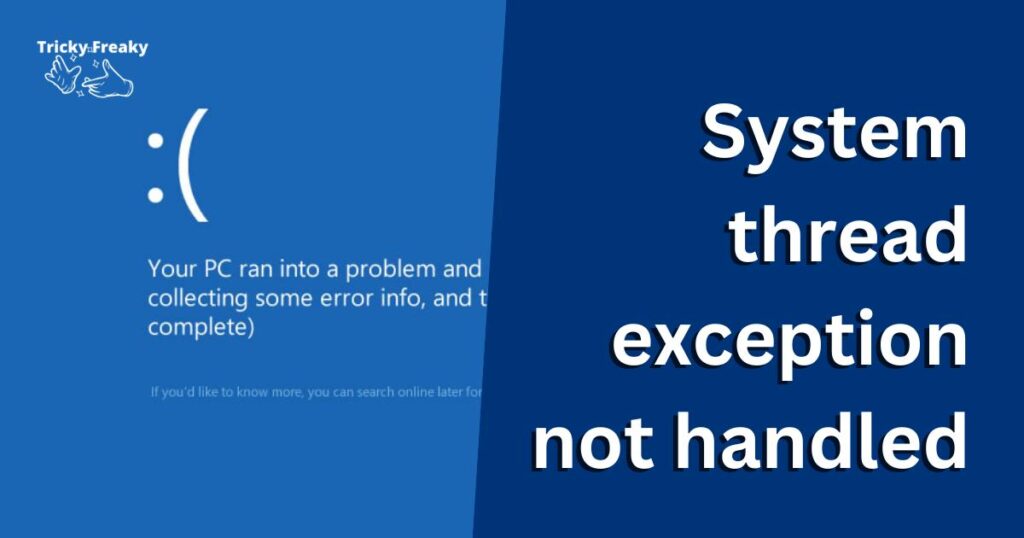
Causes of System Thread Exception not Handled:
- A frequent reason for the System Thread Exception Not Handled problem is corrupted or out-of-date drivers. Windows can interface with hardware devices like printers, graphics cards, and sound cards thanks to software programs called drivers. This issue might be brought on by conflicts between a corrupted or out-of-date driver and Windows or other drivers.
- This error may be brought on by software that is incompatible with Windows or other applications. program bugs or conflicting program versions may be to blame for these disputes.
- Faulty or damaged hardware (such as RAM, hard drives, or power supplies): This error may be brought on by faulty hardware, such as RAM, hard drives, or power supplies. These parts may get harmed as a result of normal wear and tear or a manufacturing flaw.
- Infections with malware or viruses: These things may be at blame for the System Thread Exception Not Handled problem. These malicious applications have the ability to damage system files, drivers, or other crucial parts, leading to instability or crashes.
- Problems with Windows updates or upgrades: This problem can occasionally be brought on by incompatibilities with drivers, software programs, or other components.
- Overclocking hardware: Overclocking hardware, such as the CPU or GPU, might make the system unstable and result in this error.
- Inaccurate BIOS settings: Inaccurate BIOS settings, such as those related to overclocking, can also contribute to system instability and result in this error.
- Windows system file or registry problems: The System Thread Exception Not Handled error can be brought on by damaged or missing Windows system files or registry entries. These files or entries might get corrupted as a result of malware or virus infection, system failure, or both.
- Software or hardware that is incompatible with the most recent version of Windows: This error may be brought on by software or hardware that is not compatible with the most recent version of Windows. This can happen while installing new software or devices, upgrading to a new version of Windows, or both.
- Insufficient disc space on the system drive: The System Thread Exception Not Handled problem might be brought about by insufficient disc space on the system drive. Windows may become unstable or fail to load specific files or programs if the disc is not large enough.
Symptoms of System Thread Exception not Handled:
On Windows computers, the System Thread Exception Not Handled problem can cause a blue screen of death (BSOD). The system might crash as a result of this mistake, resulting in data loss or other problems. Depending on the underlying reason and seriousness of the problem, the symptoms of this mistake might change.
The following are some typical signs of the System Thread Exception Not Handled error:
- The most typical sign of this mistake is a blue screen with a message indicating that the system has encountered an error and has to restart. This is known as a blue screen of death (BSOD). This might happen at random or during certain system operations such as system startup, program launch, or web surfing.
- The system freezes or crashes as a result of the problem, making it impossible for the user to utilize the system or access their data. This may happen at random or during certain activities.
- System performance problems: In some circumstances, the mistake may cause the system to sluggish down or have other problems. This could happen when you launch or use a certain program, or when the system is copying files, for example.
- Error messages: The user may also see error messages pertaining to certain parts or software programs, depending on the fault’s underlying cause. These alerts might offer further details about the error’s root cause.
- Restarts of the system without the user’s opportunity to save data or solve the fault have occasionally happened when the system encountered an error.
Solutions of System Thread Exception not Handled
Reinstalling or updating drivers:
You may go to the manufacturer’s website and obtain the most recent driver version for your device in order to update or reinstall drivers. This procedure might take a while and involves technological know-how. As an alternative, you may automate the procedure by using a third-party driver update tool. These programs can automatically install the most recent driver versions after checking your system for out-of-date ones.
Remove incompatible software:
You may uninstall applications by using the Windows Control Panel or an uninstaller utility from a third party. To prevent any lingering issues, it’s crucial to erase any relevant files and registry entries linked to the software.
Verify the hardware parts:
You could carry out diagnostic tests or visually address the components of the computer equipment so that you’re sure they continue to function right away. You can perform tests on the hardware using built-in diagnostic tools that many computers manufactured offer. To test the hardware components, you can also leverage third-party diagnostic tools. Any physical damage or loose connections can be acquired by manually examining the hardware parts to arrive.
Scan for malware:
You can boot up an adequate antivirus program in order to conduct a malware scan. In order to guarantee that one or more malware and virus infestations were identified and obliterated it’s very important to do an entire system scan and keep the antivirus program you’re using up to date.
Revert Windows updates:
If you are convinced a Windows update is the main source of what is happening, you may attempt reverting the update to an earlier version. You could be accepted to the Windows Update settings and use the option to remove updates to roll back a Windows update. It must be remembered that rolling back updates can sometimes end in hurdles with system stability and compatibility, thus speaking with a technical professional is highly suggested.
Read more: Chromecast Not Showing Up? How to fix
Conclusion
The System Thread Exception Not Handled error for Windows users can be an unpleasant and annoying problem. Users may successfully diagnose and cure the problem, though, by knowing the many causes and symptoms of it and applying the 15 remedies covered in this article. To avoid this problem from happening again in the future, it’s crucial to routinely update drivers and software and run hardware checks. You can prevent possible problems and guarantee a smooth and consistent computing experience by being diligent about system maintenance.
FAQs
Yes, this error can be brought on by faulty or incorrect BIOS settings. To check if it helps, try returning your BIOS settings to their original positions.
Undoubtedly, overclocking might result in this mistake. Try returning your overclocking settings in the BIOS to their default values.
All starting programs and non-Microsoft services must be disabled for a clean boot. This can assist in locating any program incompatibilities that might be the error’s root cause.
Yes, this error can be brought on by malware or virus infections. To find and delete any dangerous programs, try conducting a malware scan using a reliable antivirus program.
Yes, recent system changes may be to blame for this issue. To return the system to a prior state before the modifications were performed, try using System Restore.
Yes, recent system changes may be to blame for this issue. To return the system to a prior state before the modifications were performed, try using System Restore.
Yes, running diagnostic tests on the hardware components in your computer can help find any defective or damaged parts that might be the source of the error.
Yes, incompatibilities between antivirus programs can result in this error. To resolve the disagreement, try removing one of the programs.
Yes, outdated drivers may be to blame for this error. To manually update your drivers, go to the manufacturer’s website or use a driver update tool from a third party.
Yes, this error can result from a Windows update. To determine if the problem is fixed, try reverting the upgrade to an earlier version.
