The OsuLogin feature is an essential part of your Android device that aids in connecting to various cellular hotspots. These hotspots are created between two devices using WiFi LAN, Bluetooth, or even a USB cable. The goal of this article is to offer a comprehensive understanding of Android applications’ functionality, focusing specifically on the OsuLogin app. To acquire a deep grasp of this built-in feature, it’s vital to carefully examine all the relevant information presented in this piece.
OsuLogin acts as a module interface for data connectivity, enabling access to nearby WiFi Hotspot 2.0 connections on your Android device. The app provides a user-friendly interface for network registration. Although obtaining information about specific Android applications can be difficult, the OsuLogin app offers a seamless program interface that allows internet access in various locations such as homes, outdoor venues, shopping centers, and cafes.
Nevertheless, some individuals have raised concerns about the security of using the OsuLogin software. There are allegations that hackers could exploit it to clone devices or access personal data. Some also speculate that the app monitors user information and shares it with malicious entities. Despite these apprehensions, it’s crucial to comprehend what the OsuLogin application entails, its importance, and how to uninstall it if required.
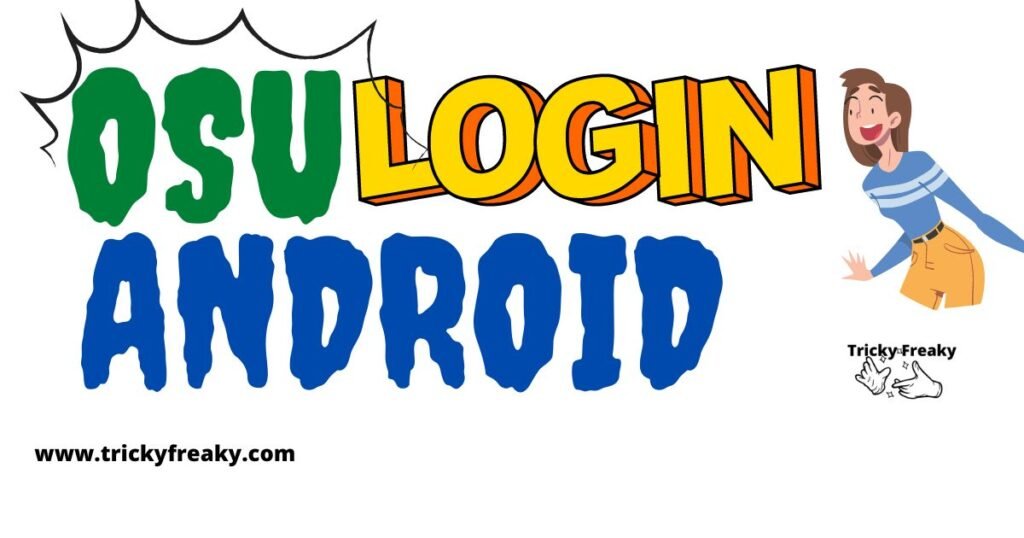
WHY USE OSULOGIN?
The OsuLogin application is responsible for managing the mobile connection of your devices, and it can be found in the com.android.hotspot2.osu package for Android. Although many people do not inquire about the details of this proprietary application, it is important to understand its intended usage. When using an Android smartphone, the OSULogin software application is used to establish connections to WiFi Hotspot 2.0 networks through the OSU, or Online Sign Up graphical interface. Once you connect to a reliable WiFi hotspot connection, your cellphone will display an application that you can use to register on the internet.
Accessibility was a key consideration in the development of this system software. The beauty of it is that once you log in using your information through this portal, your device receives a digital identity. The mobile hotspot will then verify if you have this credential and log you in immediately the next time you connect to the same WiFi hotspot. With the Osu Login app, you may not need to sign in every time you connect.
OSULOGIN: Could You Simply delete IT?
We strongly advise against modifying the OsuLogin program. It is not possible for an average user to delete this program, but it is a small application that does not interfere with your phone’s normal functioning. By accessing the app’s internal settings, you can view various options such as Force Quit and Disconnect. If you are experiencing any issues with this app, you can try another app that is not grayed out.
Android users should not attempt to disconnect or deactivate the Osu Login app since it is essential software, and doing so could negatively impact the device’s ability to function normally. However, there are several methods to remove this mobile application if you really want to. Please note that some methods may require rooting the Android phone, but the more popular option, Android Debug Bridge, does not require this. Keep in mind that once you uninstall OsuLogin, you will no longer be able to connect to WiFi Hotspot 2.0 networks if you have any long-term plans to do so.
With ADB
To remove the OsuLogin application from your Android device without rooting, you can use the ADB tool. To enable USB programming, follow these steps:
- Open the “Settings” app.
- Go to “About Phone.” On some devices, this may be located under the “System” section.
- Locate the “Build Number.” You may need to select the “Software Information” menu.
- Tap the “Build Number” 7 times until you see a notification that you are now a developer.
- Go back to the main Settings menu.
- Scroll down to the bottom and select “Developer Options.”
- Turn on “USB Debugging.”
Once this is done, you can download and use ADB to remove the Android application.
Obtain ADB
- Choose a directory to install the ZIP file in.
- After accessing the directory, go to the “infrastructure” folder.
- Press Shift and right-click on any empty space in the directory.
- Navigate to below to open a PowerShell window.
- Type in the command “ADB devices.”
- Connect your device using a USB cable.
- Accept the USB debugging prompt on your phone to ensure a successful connection to your desktop.
- Type “ADB devices” again to display your device’s registration number.
- Uninstall the OsuLogin application using the command “ADB shell pm uninstall -user 0 com.android.hotspot2.osu.”
- You can uninstall the Android package for this application instantly, without the need for a fresh installation or device unlocking.
Which AUTHORIZATIONS Would This be Software?
- The privacy settings for OsuLogin provide details on its permissions.
- As with any other application, you can monitor its internal variables by checking the program interface.
- Below are the credentials required for OsuLogin, and no further authorization should be necessary.
Which Credentials Are Used by OsuLogin?
The Osu Login application does not require any particular permissions to be granted, as with some other system applications. To verify this, access the application’s settings by following these steps:
- Launch the “Settings” application.
- Click on “Apps”.
- In the top-right corner, touch the three dots.
- Select “Show System Apps.”
- Choose the Osu Login app from the list of available apps.
- Click on “App Permissions.”
- You will see “No Permissions Required,” indicating that the application does not require access to any of your smartphone’s permissions to function properly.
DOES OSULOGIN CONTAIN A Malware OR Is It Really a Secure APPLICATION?
The OsuLogin may seem unfamiliar to you and raise questions about its purpose, but it is just a regular corporate application like many others. It serves an important function and is not classified as malware or a virus. If you encounter any issues with the program, you can try uninstalling it or performing a factory reset on your smartphone to restore system functionality. There is no need to panic about using the OsuLogin application on your smartphone as it is a standard application that does not harm your device in any way. Once it is downloaded, you can rest assured that it is not malware or any kind of infection.
What If OSULOGIN USES AN EXCESSIVE AMOUNT OF Power?
The OsuLogin application has a small file size and is not known to consume excessive battery power. There have been no reported complaints from users about its impact on battery life. If you encounter any issues related to OsuLogin, a factory reset of your device may be the best course of action. We hope that after learning about the purpose of OsuLogin, any concerns you had about the application have been addressed. If you still have any doubts or questions, please do not hesitate to let us know how we can further assist you.
Windows Application Uninstaller use
If your Android device is not rooted, it is recommended to use the Standard Application Removal tool to uninstall the OsuLogin program. However, if you have rooted your device, you can use the ADB method. You can also download the Systems App Uninstaller from the Google Play Store. After installing the app, search for OsuLogin and select the option to “Simply delete” from the menu.
By means of the Root Explorer Application
Alternatively, you can use third-party apps such as Root Explorer to delete the OsuLogin APK file from your phone. However, note that your phone must be rooted for this to work. First, download and install Root Explorer from the Play Store. Launch the app and navigate to system/app/OsuLogin/ to locate the OsuLogin.apk file. Delete the file and reset your smartphone to complete the process.
By means of Titanium Backup
For those who have rooted their devices, the Titanium Backup app is a useful third-party application that can help uninstall the OsuLogin Mobile app. You can download the Titanium Backup app from the Google Play Store. After installation, open the app and use the search option to locate the “OsuLogin” Android app. Select the application to proceed, and then choose “Remove” to completely uninstall the app from your phone.
Knowledge of WiFi Hotspot 2.0
Once you understand the purpose of the OsuLogin app, it becomes easier to grasp the WiFi Hotspot 2.0 standard. A hotspot is a WiFi network that can be shared, enabling anyone to access the internet via WiFi LAN. Hotspots that use the Network 2.0 standard are called Passpoints, which enable safer connection to nearby WiFi hotspots. Moreover, the technology’s auto-connect feature makes the process much simpler, and the Osu Login app utilizes this technology.
Last Words
The OsuLogin Mobile application uses the OSU components protocol to access WiFi Hotspot 2.0 networks, which are available on most Android devices. This provides a secure and convenient way to connect to open WiFi networks without compromising your privacy or security. If you no longer need the application, it can be easily removed using ADB or other third-party tools. Rest assured, the OsuLogin app is safe and does not engage in any malicious activities on your device.
To learn more about the OsuLogin app and its features, you can explore our related articles. The app is a useful tool for Android users who need to connect to WiFi Hotspot 2.0 networks. Despite some misconceptions, it is not spyware or adware and will not harm your device. To remove the app, you can use methods such as root exploration, titanium backup, ADB troubleshooting, or the System app uninstaller, which will delete all app data.
FAQs
What is the function of the Android privileges controller? The Android permissions controller guides applications on the data they are allowed or not allowed to access. It is the Android permissions controller that enables you to decide whether or not to grant permissions for a mobile feature when you install it.
If the previously mentioned methods do not resolve your issues, you can opt to uninstall the software. However, removing this standalone executable is not possible using the standard uninstallation process. You will need to use a third-party Android application such as System App Remover, Root Explorer (which requires root access), or Android Debug Bridge (ADB) to uninstall it.
Apart from being accused of being malware and spyware, the OsuLogin app has been criticized by some users for utilizing excessive device resources, such as memory space, and being unnecessary. However, OsuLogin does not consume more space than what is required or allocated for it. Moreover, the app is essential for accessing certain connectivity features, so its presence on your device does not take up any additional data or storage.
