Hi, Welcome to TrickyFreaky, For a longer period of time I have been noticing a lot of questions in many different forums and sites about what exactly is the com.dti.folderlauncher. And there were no satisfactory answers for that. So, I have put a lot of research into it, and here is what I found and wrote this article on it. Here you are going to get a detailed understanding and analysis of com.dti.folderlauncher.
In this article, we are going to explore what exactly is com.dti.folderlauncher, whether is it a virus or malware and does it harm your phone? We will also look at the ways to remove it from your phone.
What is com.dti.folderlauncher?
First of all, as its name suggests com.dti.folderlauncher is a package name of an app. In case you are wondering what exactly is the package name. Well, basically a package name is a unique name for every android application for play-store or other AppStores. A package name is always unique for every app and it differs from the name of another application. An application also creates a folder in the device’s storage with the name of its package name where the app keeps its data and cache files.
Now if you are wondering which app actually has com.dti.folderlauncher as its package name. The answer is it’s an app called Games or Games Hub and it is bloatware reported by some android users.
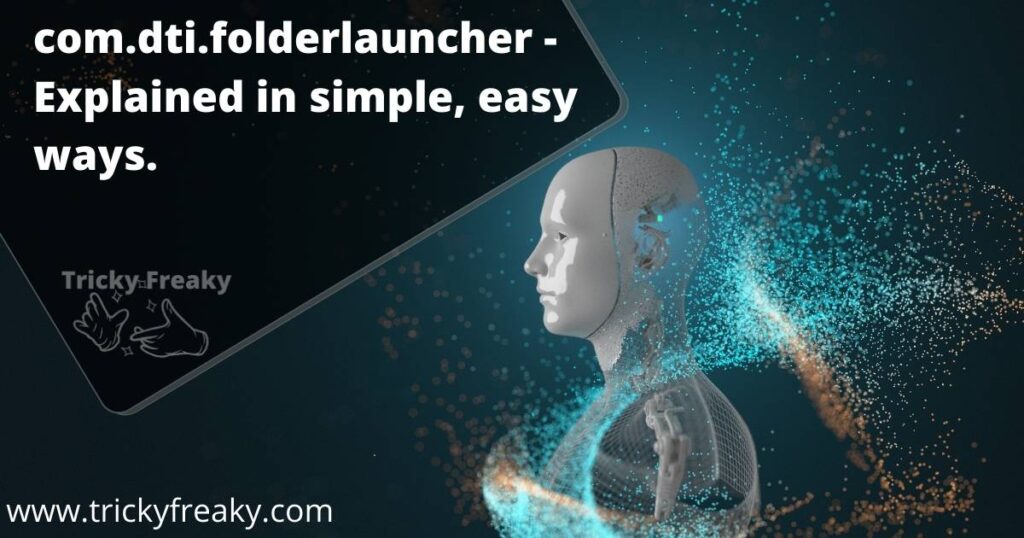
Games or Games Hub (com dti folderlauncher)
Games/Games Hub is an android application that was reported as bloatware by some android users in multiple android forums like Xda and others. It was an application through which anyone could download and install games and they could play games in flash as well. Games/Games Hub has its package name as com.dti.folderlauncher.
Does Games Hub (com dti folder launcher) have a virus or malware?
There hasn’t been any such complaint I came across yet, Games Hub is just an application that provides you multiple games to download and play. It doesn’t steal your data but it eats up unnecessary space on your smartphone which could have been used in some other useful application and this is why this app is considered bloatware by many mobile users.
If you are wondering what bloatware means because I have said this word many times to describe com.dti.folderlauncher (Games Hub) then here is what bloatware means.
Bloatware is software that is considered not much useful when a smartphone user feels like he could have just uninstalled that application to free up some space which can help improve the performance of his device and provides some free space in case the user wants to install some other useful application.
Should I uninstall or remove com.dti.folderlauncher (Games Hub)
If you use this application and install and play different games with Games Hub then this isn’t bloatware for you. You can keep it installed unless you have lesser ROM on your device and you use a lot of useful apps. If you use other applications and you feel that your device is slow then I think you should reconsider your idea of keeping this application or any of such applications on your phone.
I would always suggest removing such Applications. Removing/Uninstalling such bloatware will not only help your mobile speed performance but will help your device in many ways. Let me explain to you how many ways uninstalling an unwanted application can be good for the health and performance of your device.
When You Remove/uninstalls an application it frees up some space in your device’s ROM. Now, if you had tons of applications installed on your device and if your ROM was full then apps on your device wouldn’t have been behaving normally and it could have been causing lag on your device. Now when you remove bloatware like com.dti.folderlauncher then that freed up space in your ROM will help other applications to work properly.
Removing an application will also reduce unnecessary ram uses which will be accessed by some other useful application and your device will gain better performance. Apps like com dti folderlauncher runs in the background and it accesses your network and uses unnecessary network data. When you use some application to watch a video online or play a multiplayer game, You just wonder why your video is buffering, and why aren’t you getting good ping in your multiplayer game. You know the answer now. An app like Games Hub is busy using your data. Now you know removing such apps will help you with a better internet experience on other applications.
How to remove/uninstall com.dti.folderlauncher (Games Hub)
If you want to uninstall such applications as com.dti.folderlauncher then you can try a couple of ways that I am going to explain here.
You will have to Swipe Up your Home screen to go to the menus. Now scroll and find Games Hub and press it and hold, you will get an option to uninstall, tap the uninstall button to uninstall the application.
If you aren’t getting any option to uninstall it, then it must have been included as a system application by the provider company of your device. Now in such a situation, you are gonna have to use a debloater application on a computer with ADB installed, and you need to connect your phone to the computer using a USB cord. And then you will have to give your device ADB access by turning On the Developer option and USB debugging.
Debloater apps are sometimes different for different devices so you will have to search com.dti.folderlauncher on the internet and go to some forums to find a Debloater that will work on your device.
Read Also: How to turn off android phone without power button?
Conclusion
I hope this article will help you to have a good understanding of how is it used com.dti.folderlauncher, package name, and a bit about why this app is bloatware. I hope you have figured out whether you should keep this application on your device or remove it. If you want to remove it then you just have to get help from a debloater application which you can find on forums by searching the package name of the application you want to remove, for Games Hub you know that com.dti.folderlauncher is its package name.
