Do you want to know what the black circle on the Location app suggests on your iPhone? Want to know how the black dot in the map works? What is the black circle over the friends? Click to find out a detailed guide on the topic of what does the black circle mean on Location iPhone.
Were you ever being able to track your Friends and Family members on Find My App? You can get them and see their live location of where they are and how long they are. You can use this to make sure that they are safe and are not in any kind of danger. If you use the Find My iPhone app a lot then you will already be knowing the different types of icons and other legends that are used in the app.
You will be knowing how to track and see where your friends and family members are currently. When you track someone or look in the Apple Maps then you find the general blue icon and where they currently are, the blue icon moves and signifies where the person is going and what routes they are taking. By seeing this blue-colored circle on the map, you are not concerned as it helps you track the people around you.
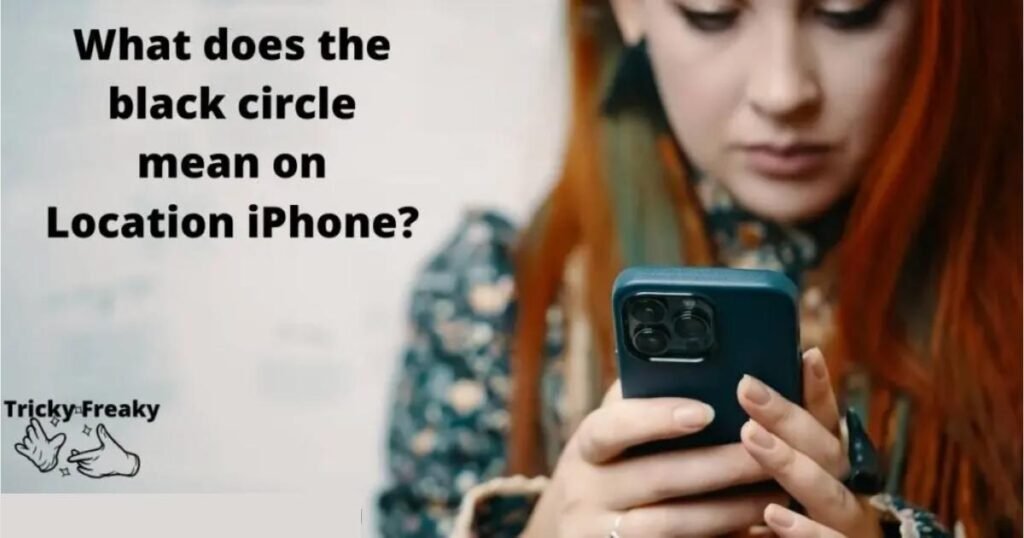
With the use of the Find My app you can very easily track your friend’s iPhone or any other iOS device. But what if you find a black circle on their location? You might notice that the black circle does not move or track your friend’s location. What must you do? Should you get worried? Well, no you should not as it may be a simple problem that we will help you fix and let you get back the blue dot you adore. Let us see the details.
Do not miss TrickyFreaky best tutorials on iPhone:
- What does the green dot iPhone iOS14 mean?
- What’s the orange dot on my iPhone?
- How to change snooze time iPhone Alarm?
- How to change iPhone passcode?
What is Find My?
Find My is an app that was merged from the two original apps called “Find My iPhone” and “Find My Friends”. It has the usage of both and can track you or your friends on the iPhone. You might use this if you lose your iPhone or if your friends cannot find their iOS devices. Apple has improved and made changes to the Find My app that you can now actively track your friends and family members if they choose to permit you.
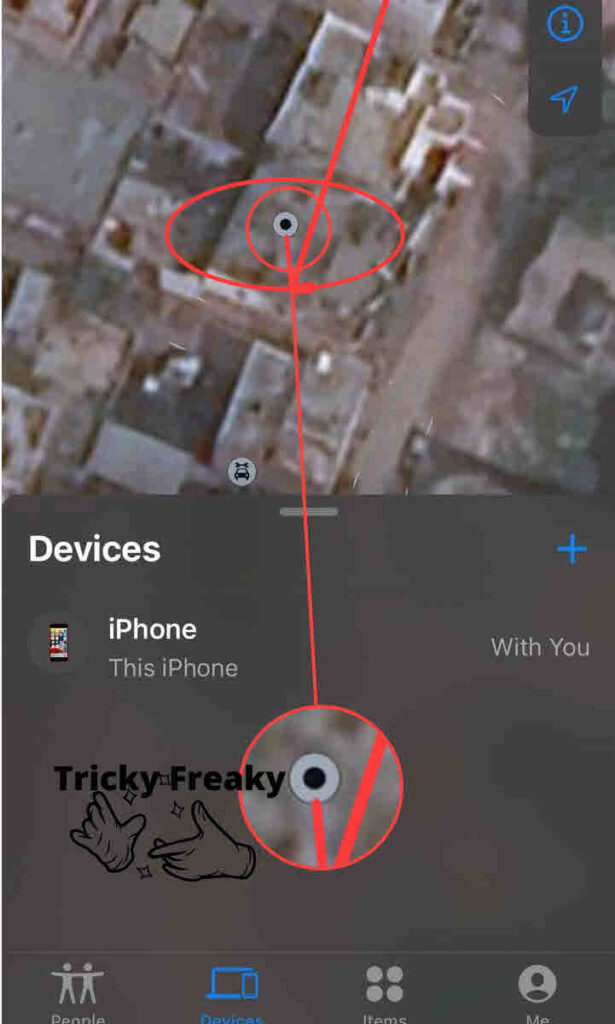
iPhone has the feature to check the lost iPhones and track the lost devices. You can find the “me” tab where you can track your Air tags or other apple devices.
What is the Black Circle in the Location in Find My?
If you have been an active user at, Find My and have been able to track your friends on your iPhone. Then after some time, you can find a whitish circle with a black colored dot in it. You might be in a state of panic and not get what happened and why your friend’s location is showing as a black circle.
Do not worry, nothing has happened to your friend. This happens when your friend has not shared his or her location or is not connected to the internet. If a black dot or circle is active on the Location of the App, then that means that is the last known location of your friends or family’s location. You can use this to know the last known location registered on the map app. The black dot helps you know if you find the location of the place where the last time the internet was connected.
If you find this on your Find my app and want to get back to track the location of friends or family again then you should call them and ask them to activate the shared location of their iPhone. This will help you track them back on the Find My app.
How to reactivate the shared location of your app?
You actively track your friends and family members and you find a black circle on the location of their place. To get back to tracking them and see how you find them again. You will need to ask them to activate their shared location. You can send them to this article and ask them to follow these steps to activate their shared location on your app. Follow the steps given below to activate the shared location on your iPhone of your friends or family members:
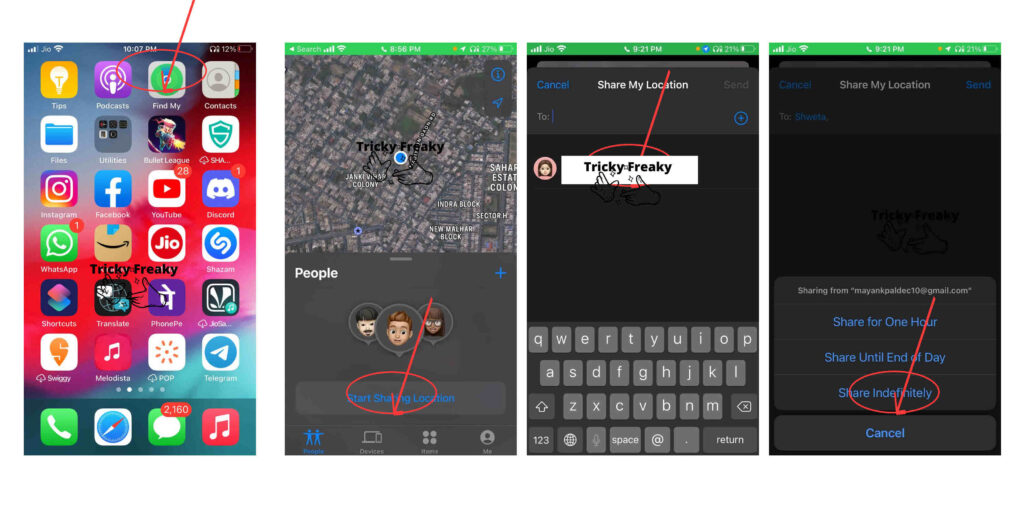
Steps:
- Open the Find My app from the home screen on your iPhone.
- Open the “People” tab given below the quick access bar.
- Click on the “Start Sharing Location” tab in the people’s menu.
- Enter the name or contact information of the people of the person you want to share your iPhone location.
- Ask them to select the duration until when they want to share their location with you. If you want to track them, always ask them to select the “Share Indefinitely” tab. You can also select from the “Share for One Hour” tab or you can select the “Share Until End of Day “tab.
- You will find the location of your friend on the Find My app now.
By following these steps, you can very easily get your friend’s or family members’ locations active on your iPhone. You will be able to get back the blue tracking circle using which you can track the location of your friend or family.
Conclusion:
With this article, I hope that all your problems and troubles on the topic of what is the black circle on the location iPhone of the Find My app and how you can track your friend your back if their location is showing as a black circle.
If you have any more problems and issues on the topic and want to have more clarity and solutions, you can check out the Frequently asked questions (FAQs) that are given below. They will explain a lot of what you may face more while working on the Find My app.
FAQ:
The dot represents the status of the device. If you are currently using the device and are in a working status then the fort will appear as the blue dot in the Find My app. If you are currently active and not using the device then it will appear as the green dot on the Find My app. You will also find the last known timing of the location where it was present or was active near the dots.
To stop the current location of your iPhone to be shown in the Find My app or Apple Map, you will be needed to stop broadcasting your current location of your iPhone. To do this go to the Privacy options in the settings of your iPhone. Inside the privacy menu, you will find location services. Turn them off and your location will not be shown any apps. This will successfully disable anyone who can track or find you using the Find My app or Apple Map.
